Table of Contents
- Introduction
- What Is InSnap?
- How to Download InSnap
- Key Features of InSnap
- Getting Started with InSnap
- Summary Table
Introduction
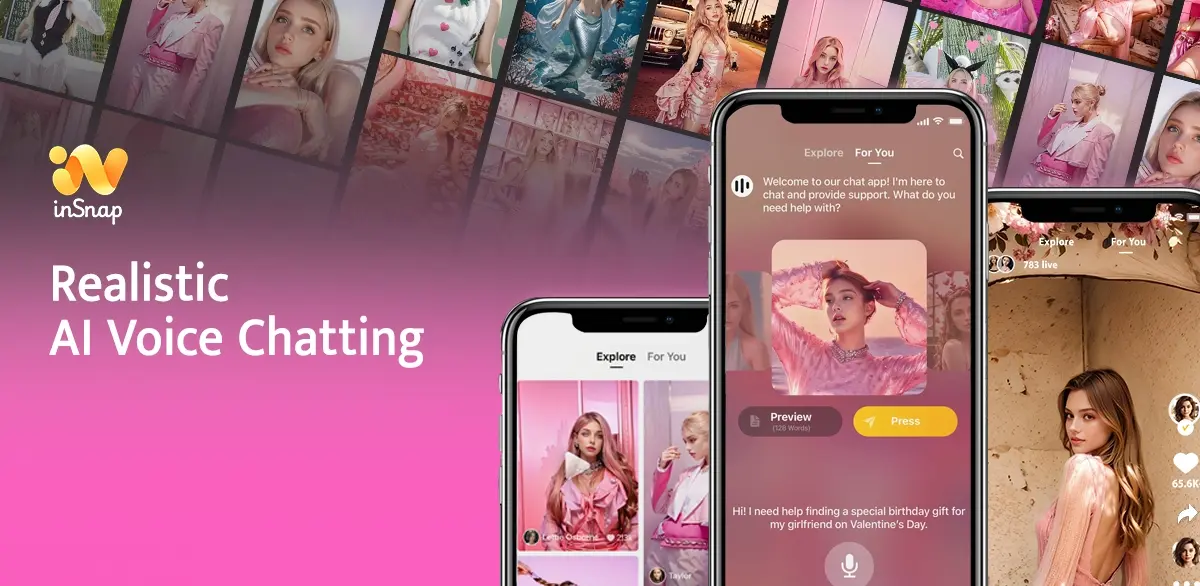
InSnap is revolutionizing digital social interaction by combining advanced artificial intelligence with creative content production. This innovative platform offers users the opportunity to engage with AI-powered virtual influencers, providing a new category of digital entertainment and engagement.
What Is InSnap?
InSnap is a leading AI virtual influencer platform that focuses on creating meaningful connections between users and AI-powered virtual personalities. Each AI influencer on the platform has a distinct personality, content style, and area of interest, allowing users to follow and engage with creators who resonate with their preferences.
The platform's proprietary technology enables real-time voice conversations with AI influencers, going beyond simple text-based interactions to create more authentic and engaging experiences. This approach has attracted millions of users worldwide seeking fresh, consistent content and more meaningful online relationships.
How to Download InSnap
For Android Users
- Visit the Google Play Store.
- Search for "InSnap" or click the direct link above.
- Tap "Install" to download and install the app on your device.
For iOS Users
- The InSnap iOS app is coming soon to the App Store.
- Visit the InSnap iOS Coming Soon page.
- Sign up to be notified when the app becomes available for download.
Key Features of InSnap
- AI Voice Chat: Engage in real-time voice conversations with AI influencers using advanced speech technology.
- Exclusive Video Content: Access high-quality videos from your favorite AI influencers directly from your phone.
- Custom Avatars: Create and customize your own AI avatar to join the digital revolution.
- Personalized Experience: Follow AI influencers that match your interests and preferences for a tailored experience.
Getting Started with InSnap
- Download the App: Follow the steps above to download InSnap on your device.
- Create an Account: Sign up using your email address or social media accounts.
- Customize Your Profile: Set up your profile and preferences to enhance your experience.
- Explore AI Influencers: Browse through various AI influencers and follow those that interest you.
- Engage and Interact: Start engaging with content and have real-time voice conversations with your chosen AI influencers.
Summary Table
| Aspect | Details |
|---|---|
| Platform | InSnap |
| Available On | Android (Available), iOS (Coming Soon) |
| Key Features | AI Voice Chat, Exclusive Video Content, Custom Avatars, Personalized Experience |
| Download Links | Google Play Store iOS Coming Soon |
| Getting Started | Download App → Create Account → Customize Profile → Explore Influencers → Engage |